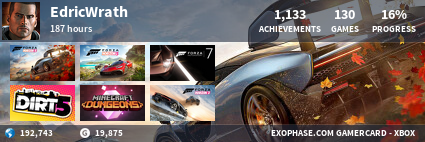Dalfi
Io sono la notte
- Iscritto dal
- 13 Nov 2010
- Messaggi
- 29,306
- Reazioni
- 7,252
Online
Eh, ci penso...Ti consiglio di usare Wabbajack e la modlist di Predcaliber, devi premere un tasto e fa tutto da solo. (su youtube ci sono degli showcase per vedere il risultato)
https://www.nexusmods.com/skyrimspecialedition/mods/55526
Segui questa guida, installi la sua modlist che è prettamente grafica, dopopodichè per ulteriori quality of life, oggetti e gameplay ci aggiungi tu quello che vuoi dopo. Magari ti consiglio io qualcosa di valido
La sto usando adesso, piu altra roba che ho aggiunto, ci ho gia fatto 50 ore e fila tutto liscio.
Se invece vuoi fare tu manualmente tutto, segui questa guida https://dragonbornsfate.github.io/
ti aiuta a mettere tutte le basi essenziali e impostazioni corrette per iniziare a moddare il gioco, creando una versione “vanilla-plus” del gioco.
Avevo iniziato con Nolvus, ma sono oltre 1000 mod e, dato che non ho il premium su Nexus, per ogni mod devo avviare manualmente il download

Devo solo capire come annullare e cancellare tutto quello che ha scaricato fino ad ora
Per quella modlist si può installare il gioco in italiano o rischio di ritrovarmelo mezzo italiano e mezzo inglese? Perché a quel punto meglio full eng