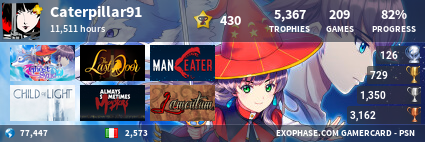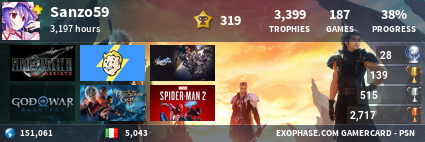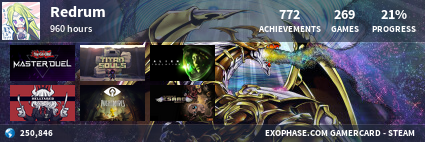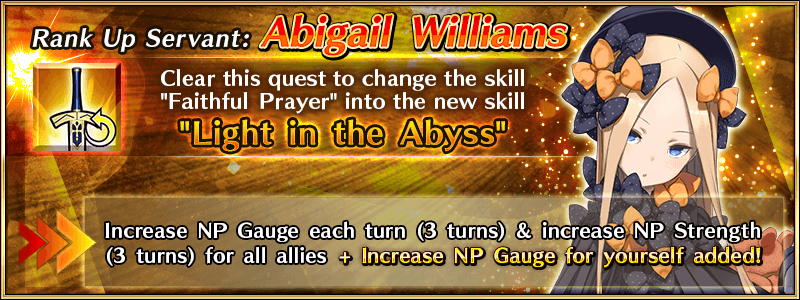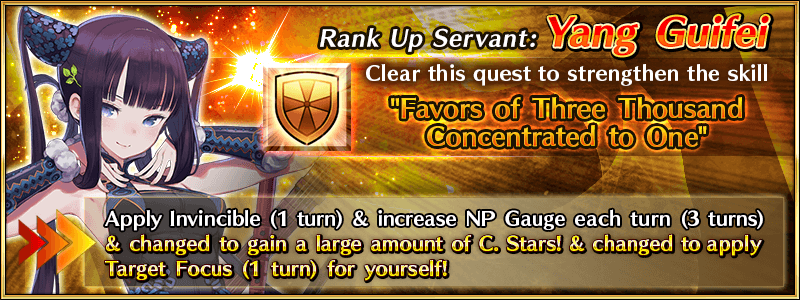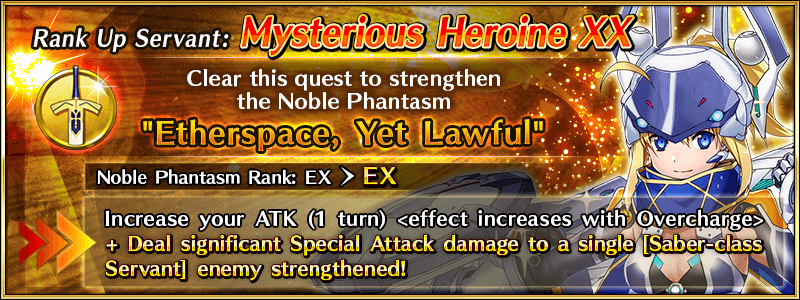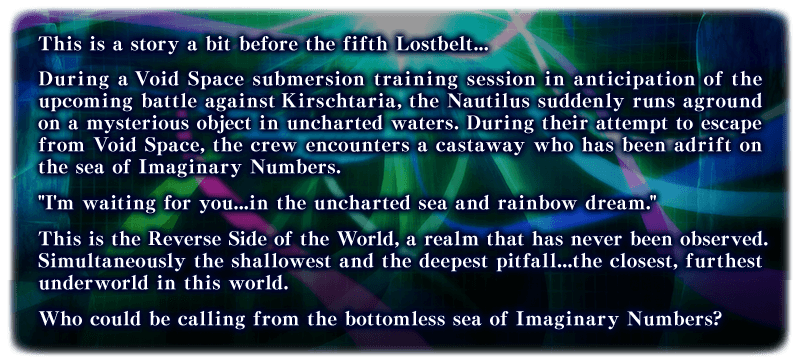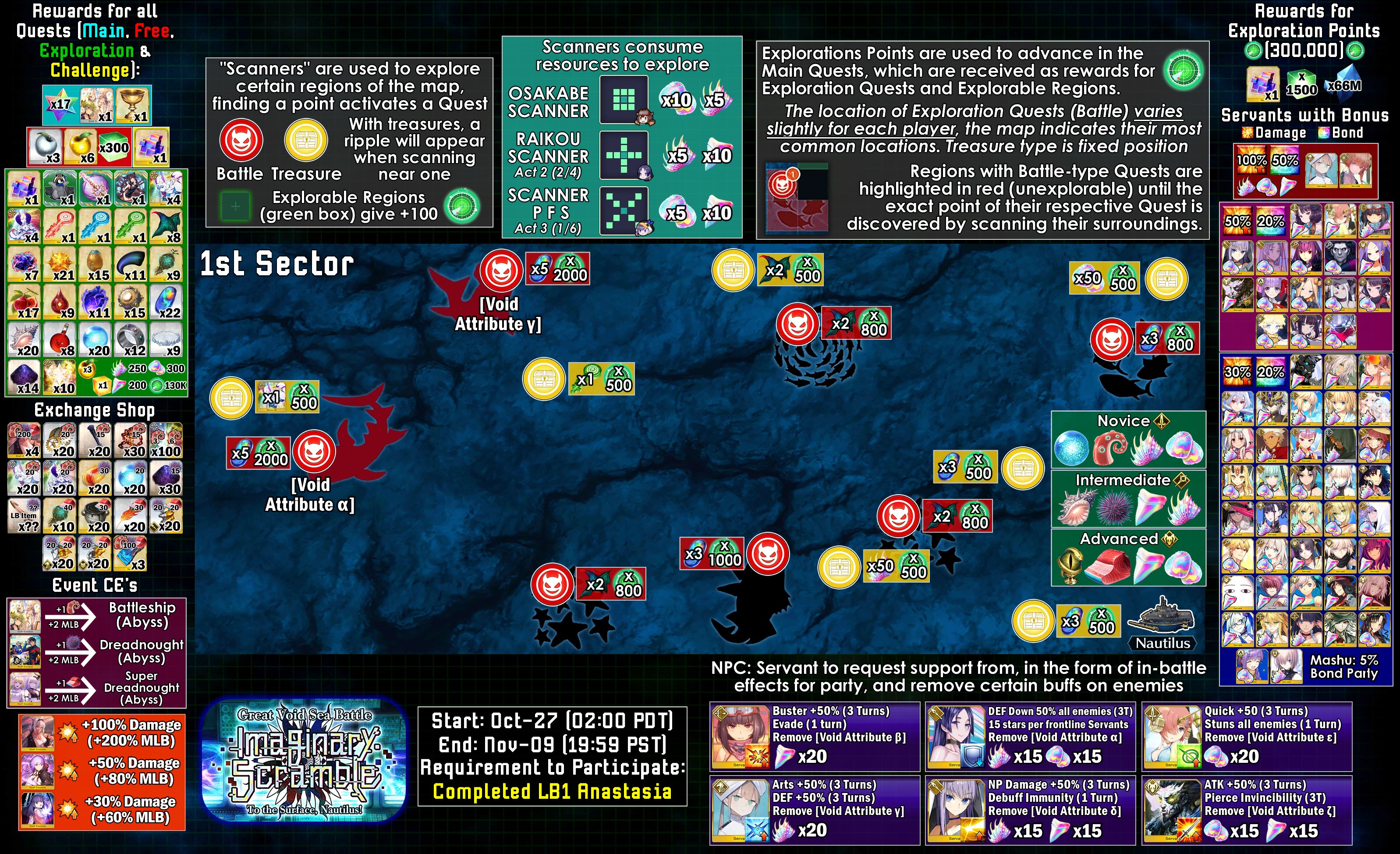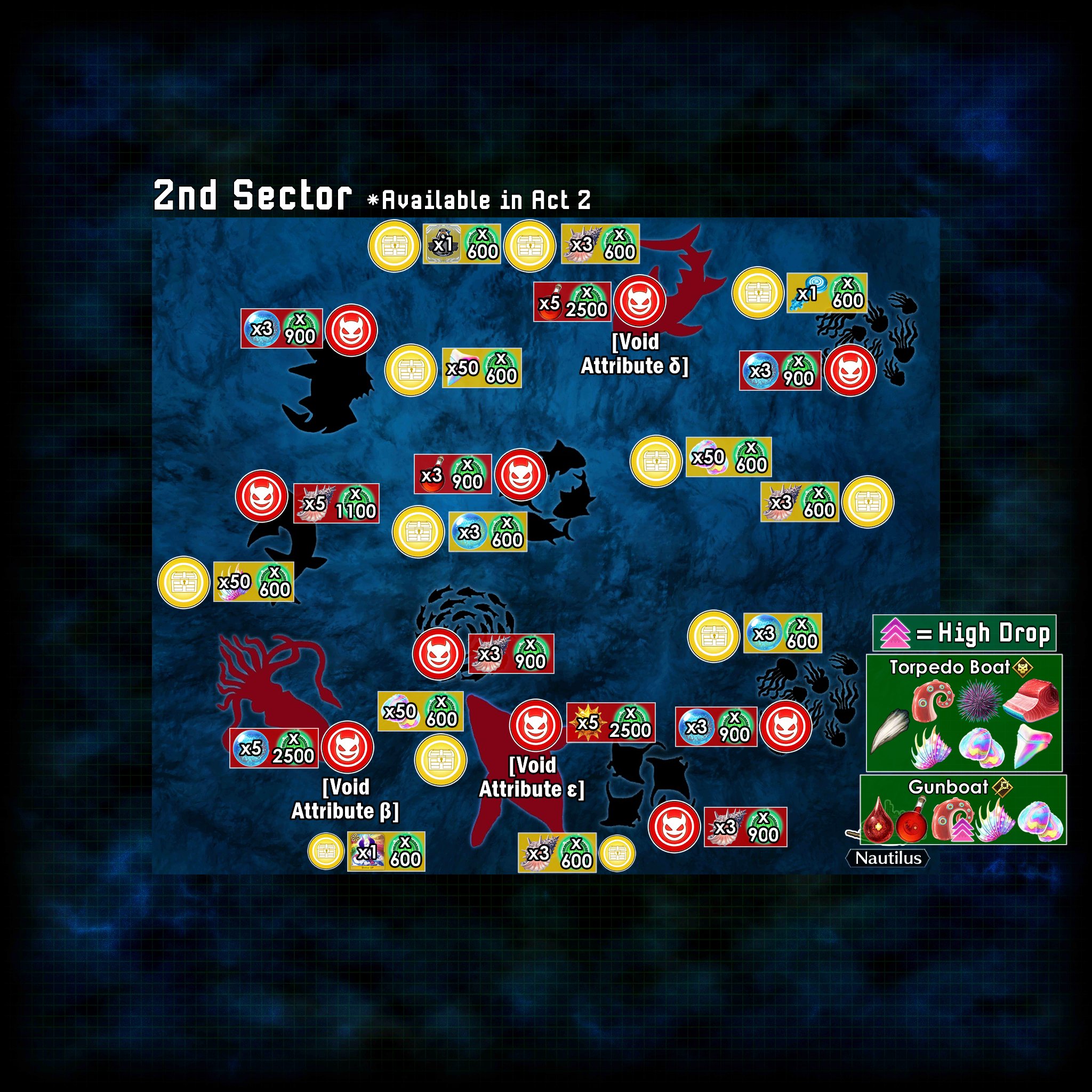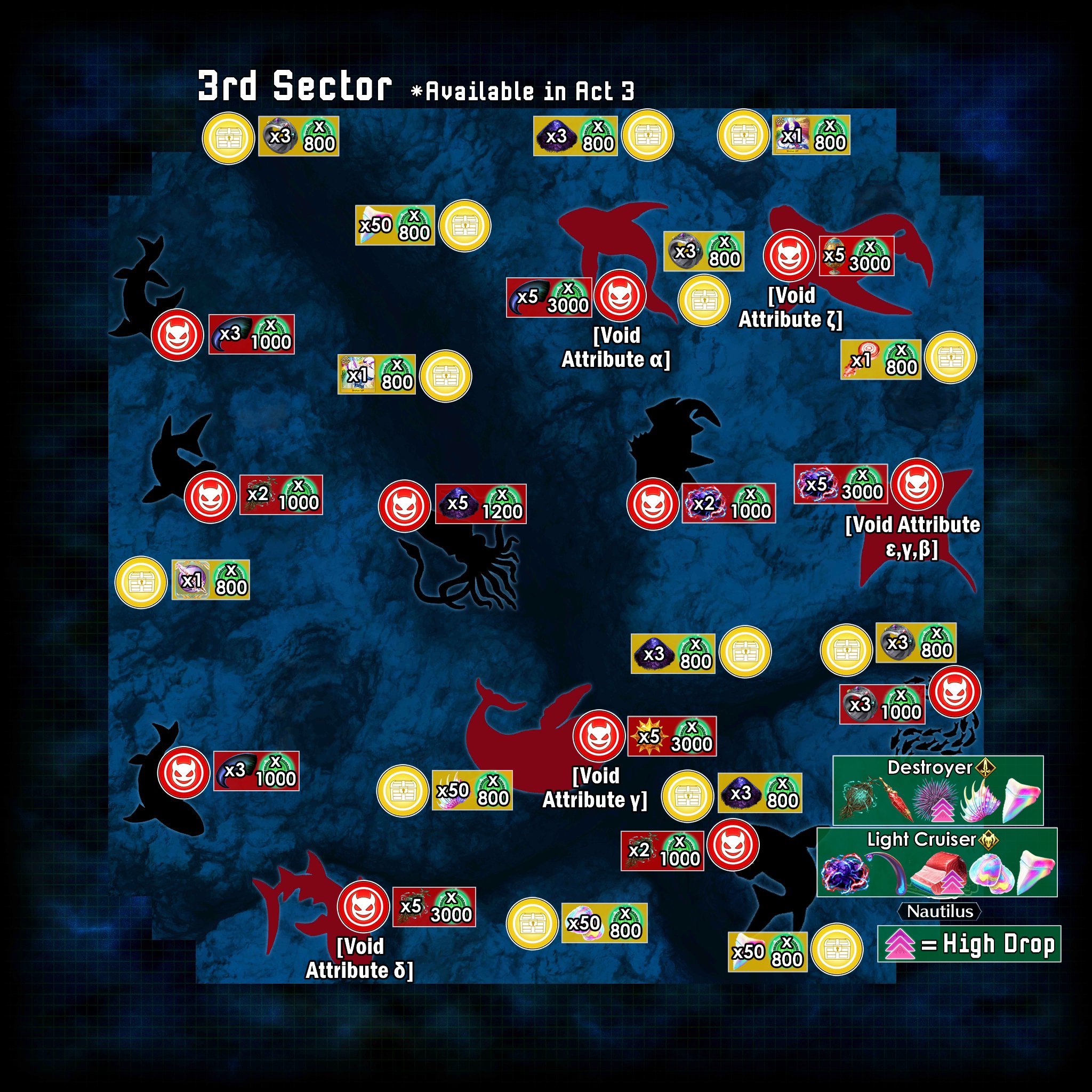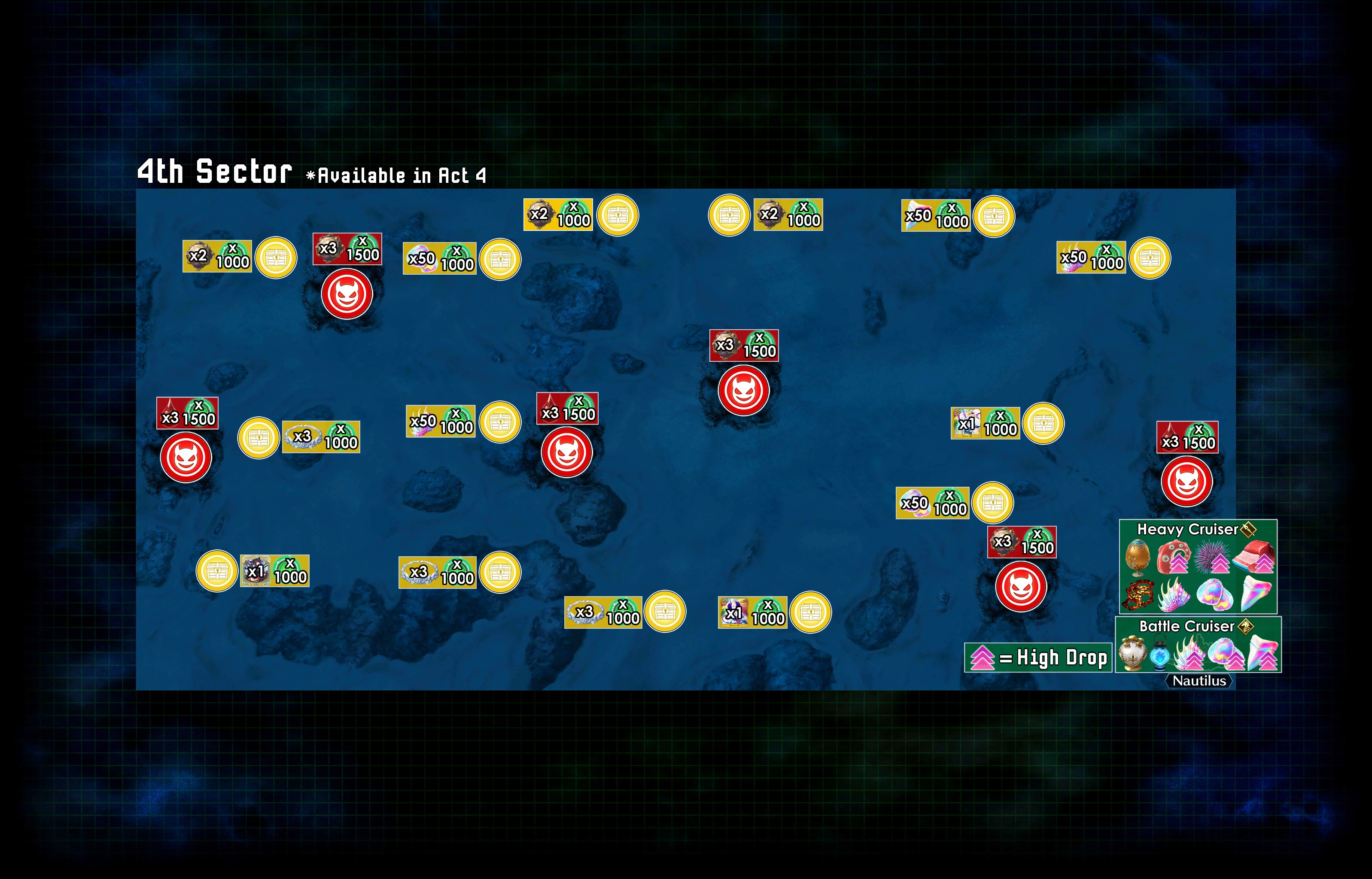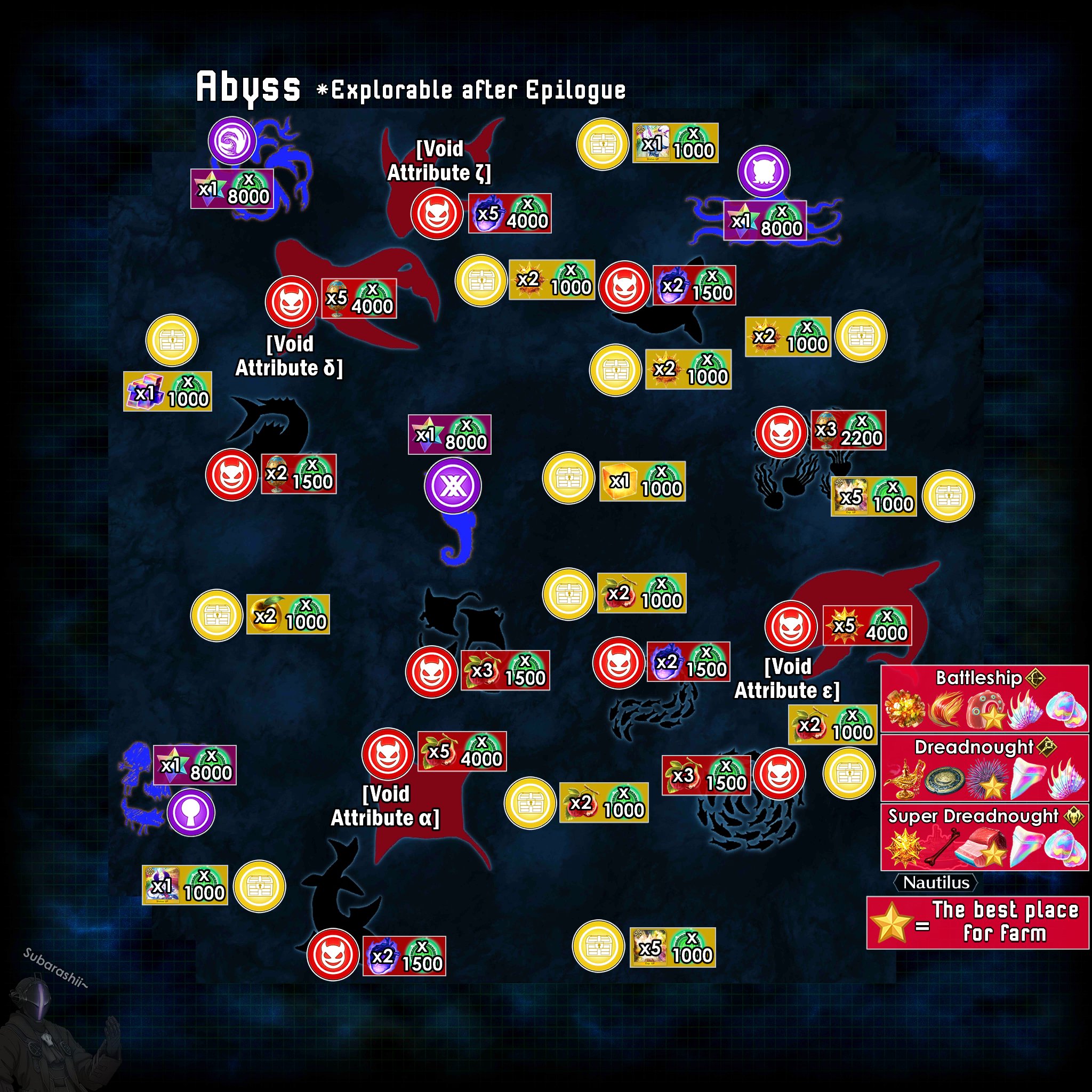Type-Moon presents a new Fate RPG! Fate/Grand Order Official USA Website

fate-go.us
New Functionality:
1. New setting added to Game Options allowing you to automatically display the previously used party when beginning a quest.
2. New function to speed up skill animations added.
3. "Screen Resolution" settings added to Game Options.
4. Option to choose whether to display confirmation dialogue when selecting a quest with no battle or where Party Setup is conducted immediately before battle added to Game Options.
5. "Rendering Settings in High Speed Mode Battle" added to Game Options.
Improvements:
1. Number of support lineups that you can set on the Support Setup screen increased to ten. You will be able to set up to three lineups each as "Normal" and "Event".
2. Battle sprite graphics and animations, as well as Noble Phantasm animations have been renewed for certain Servants.
* Voice lists will also be updated with this renewal.
3. Full-screen display implemented for certain Servants' Noble Phantasm animations.
4. Confirmation dialogue added when attempting to Burn (Sell) already Enhanced Servants and ★5 (SSR) Servants.
5. Visual effects can be skipped for skill Enhancement.
6. "Effect" options added to the filter on the Command Code engraving screen.
7. Command Codes can be re-engraved directly onto a different Command Card.
8. New items added to the "Effect" options in the Craft Essence filter.
* The affected status effects are as follows.
- Increase Critical Resistance
- Death Immune
9. Visual effects can be skipped for Append Skill Enhancement and Noble Phantasm Enhancement.
10. In the Command Phase of battle, time between pressing the Attack button and Noble Phantasm Cards being displayed shortened.
11. In the Command Phase of battle, response when tapping a Command Card improved.
12. In the Command Phase of battle, visual effects for a Command Card chain sped up.
13 . Support Servant selection adjusted so that if the enemy class is an EXTRA class other than Foreigner, Berserker Support Servants will be displayed first.
14. Visual effects at the beginning of quests can be skipped by tapping the screen.
15. The next chapter's quest board will be automatically displayed in the Terminal after clearing a chapter.
16. Full-screen display implemented for the visual effects at the beginning of certain quests.
17. Icons for certain Craft Essence effects that go into effect "when entering the field for the first time" updated.
* This update will change display only. The status effects have not been altered.
18. "First Use of NP Normal Speed" game option improved.
19. An option to claim all available mission rewards at once added to Master Missions.
20. Adjusted the cutscene interface so that the text fast forward arrow is displayed even when the dialogue box is hidden, such as during event scenes.
21. Text in the confirmation dialogue for Saint Quartz use updated.
22. NPC Servants added for "Interludes".
Improvements to the UI:
1. UI adjusted for the "Refresh" button on the Select Support screen.
2. Skill icons changed for certain Servants' skills.
* This update will change the icon only. The status effects have not been altered.
* The affected Servants and skills are as follows.
- Hijikata Toshizo "Harsh Road To Travel B+"
3. Enhancement screen UI improved.
4. Game behavior when reselecting targets for Enhancement, etc. improved.
5. Made easier to tell which of your Servants was used as Support.
6. First time Quest Clear Rewards changed to be displayed in batches.