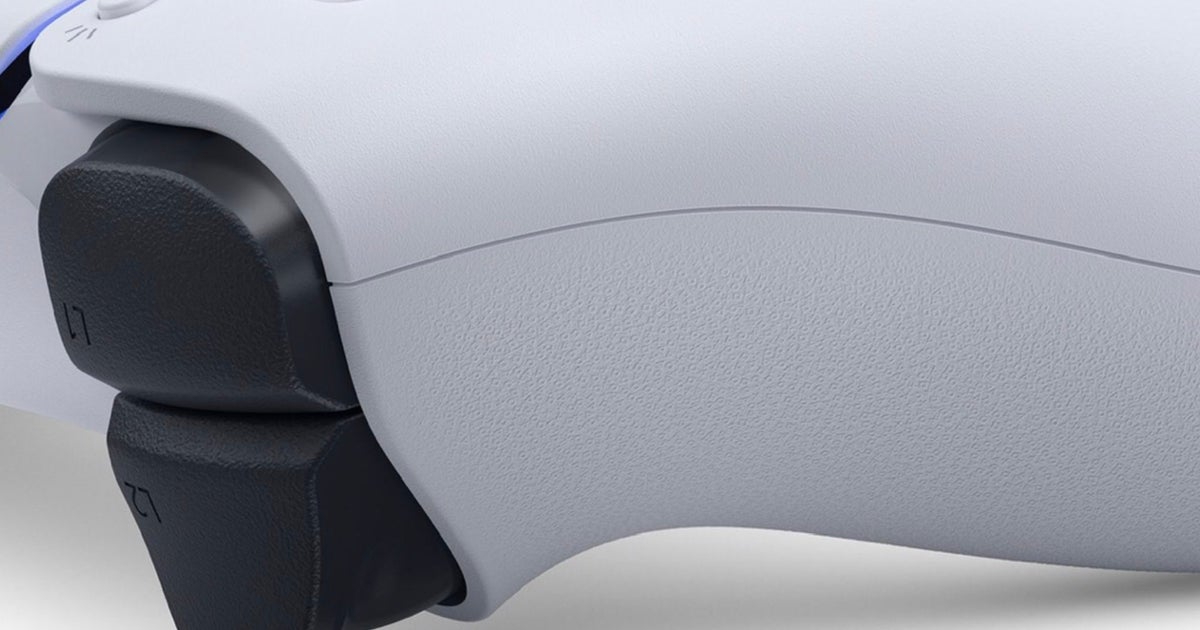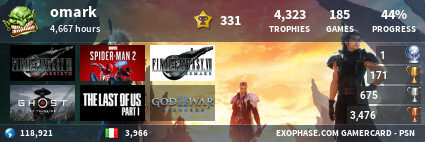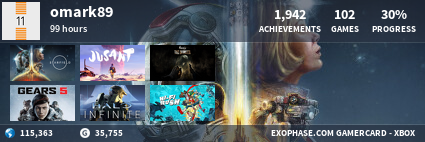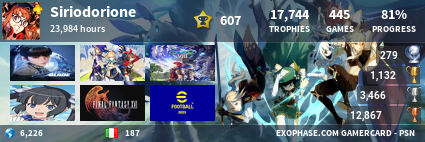jack84
A Hideo Kojima game
- Iscritto dal
- 12 Gen 2010
- Messaggi
- 9,175
- Reazioni
- 307
Offline
Ohhh finalmente i 120 fps la controparte era già attiva su questo fronte, ora mancano solo i giochiALLELUJAAAAAAAAAAA
E sta roba dello switch on/off automatico dell'HDR come su PS4 attesa da una bella parte di appassionati che la richiedevano a gran voce dal lancio giustamente non l'hanno nominata ieri scatenando le ire degli stessi
Azzo ma ditele tutte nel comunicato no?

Post automatically merged:
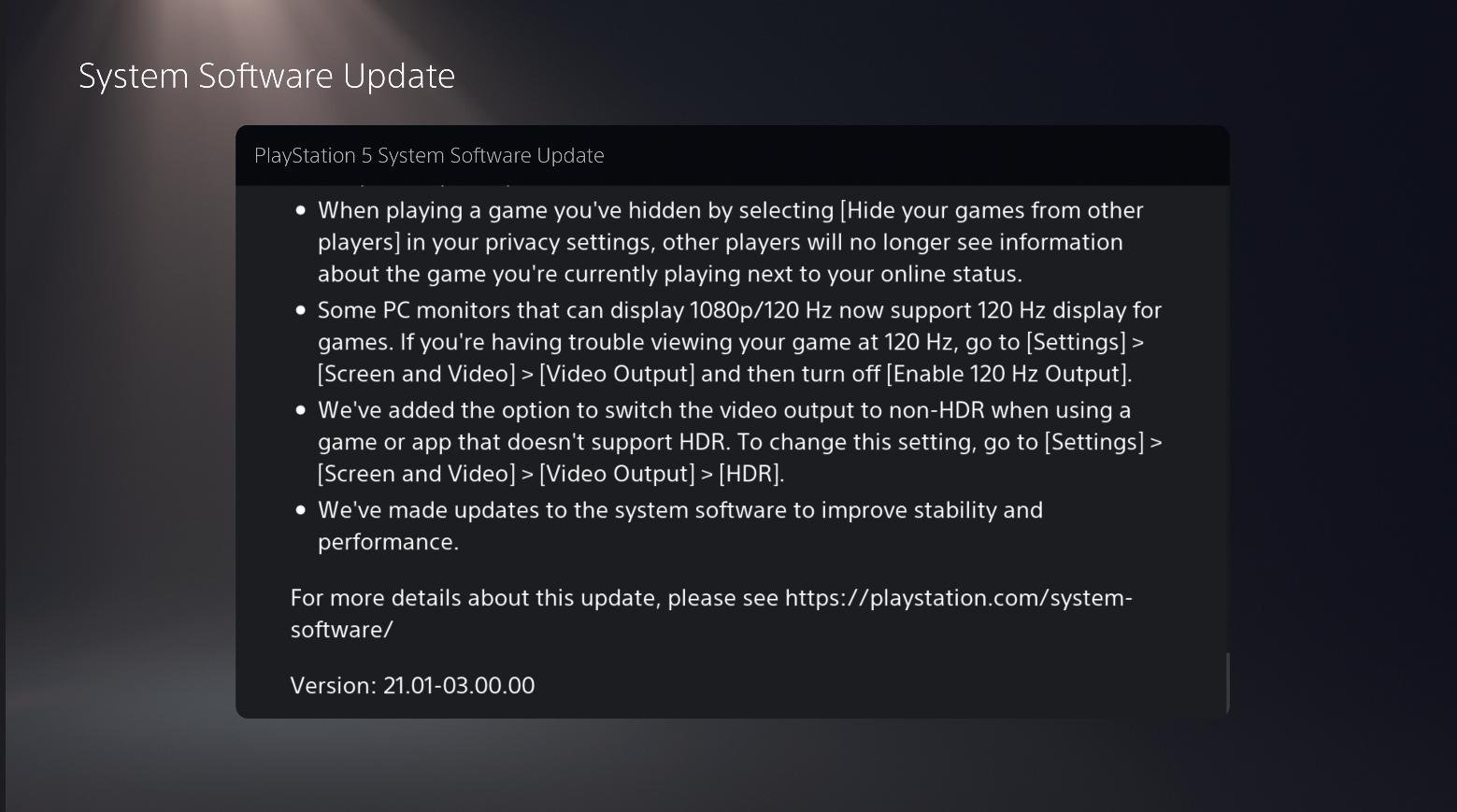


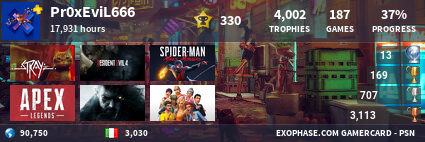

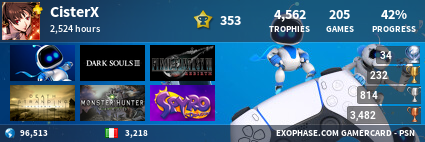
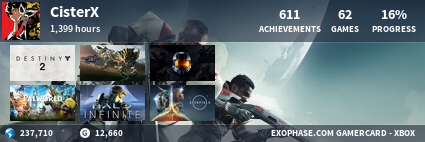

 hanno ampliato le opzioni credo
hanno ampliato le opzioni credo