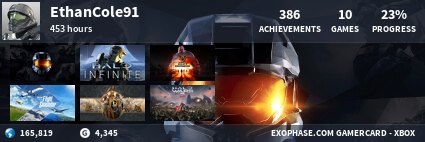Alright, there has been a large amount of people confused about the whole "Live Anywhere" / "Games for Windows" business, as well as achievements and Vista/System requirements for PC games. Here's the lowdown.
First, check out Microsoft's official Games for Windows site.
Then read on below for tips and information about this new system.
-----------------------------------
Common answers about PC games and achievements.
+If a game has achievements, it will be labeled "Games for Windows Live" on the box. See the list in the second post for all the games that currently have or have been announced to have achievements on the PC. If you don't see the word "Live" on the box, it WILL NOT have achievements. There is a very large "Games for Windows" line of games, but it is the "Live" marking that shows a certain game will have achievements.
+If a game is released for both the 360 and as a GFWL game, that does not mean they will be able to play against each other. Some games can, however. Games that are cross-platform will share one single achievement list, while games that are not will have two separate lists. This means if the game is cross-platform you will only be able to earn 1000 gamerscore, and can do so off either version. Games without it, you can earn 2000 gamerscore, once for the 360 version and once for the PC version. You have to play the games completely through on each platform though. You don't get to play one and get 1000, then just load up the other version and have all the achievements unlock automatically. See the second post for the distinction for each game.
+You will get achievement points just like you would playing on your 360, and using the same Gamertag, while on your PC. Once you load up a game on your computer for the first time, you will have to do something similar to an account recovery that downloads your Gamerscore and all your information onto your PC. Mine took about fifteen minutes, but it will be shorter for people with less information (aka smaller gamerscores). To do this, you just sign in with your Windows Live ID and password. From then on you'll log in automatically. If you've lost that information, you'd best contact customer service and hope they can find it for you. Once it is on your PC, you WILL NOT have to do an account recovery every time you switch between your 360 and PC. Unlike going from one 360 to another, the information can exist on both simultaneously.
+You will use the same subscription and payment plans to play on Live as the normal 360 does. You can buy subscription cards or use the free trial cards. Any time you have paid for on your normal 360 account will carry over to your PC account. They are in essence the same exact account. Just think of it as playing on your tag, just on a different 360, except it is a computer... if that makes sense. If you do not have a Gold account on your 360, the GFWL service is free and gives Gold privileges to every user, even those with Silver memberships. This means you can play online without paying for Live service. The two systems also share Microsoft Points for use in purchasing games. All games on the PC can be bought directly with cash if you want though.
-------------------------------------
Running games on your PC (Vista/XP/W7 System requirements).
To test if a game will work on your PC, check out this website:
http://www.systemrequirementslab.com/
+You must also have a fairly good computer for most games. For instance, a stock Compaq will not run the games. Vista gives a "Windows Experience Index" to the parts of your computer (ranging from 1.0 - 5.9). These being: Processor, Memory, Graphics, Gaming Graphics and Primary Hard Disk. Your overall score is not an average of these (as one would assume), but instead the lowest score of the five becomes your computer's base score. Example: four categories of 5.9, one category with 3.0 - your entire computer scores a 3.0, and might have trouble running games, though it depends highly on which category scored low.
+Games have a suggested base score to play, using your "Windows Experience Index" - I recently bought a stock Compaq (this one) because my old system's motherboard was too old to run Vista. That got a 3.0 score, because the graphics card was crap. I switched in a good card from my old system and got a 5.9 graphics rating with a 4.3 overall rating (ATI Radeon X800XL), and both Halo 2 and Shadowrun play great, even though Halo suggests a 5.0 overall score - my graphics score seems to make up for any loss in the other categories.
+I would recommend no less than 2.4 Ghz processor speed and 1GB of memory. Shadowrun says it requires 2GB RAM, though it works fine on my machine with only 1GB. I can only assume in the future games will require more and more high-end parts to function well. If you're thinking about getting into PC gaming, I would say go big or go home. If you lowball it, you're going to find yourself upgrading parts sooner rather than later. As of December 2009, I now have a machine with a 3.2Ghz Quad-core processor, 8GB Ram with Windows 7 and games run beautifully. If you can afford it, and they are not that expensive these days (got this one for $800ish), I would definitely recommend going bigger off the bat.
--------------------------------
Accessories on the PC
+You can use your wireless controller on your PC, but only if you buy the " Xbox 360 Wireless Gaming Receiver for Windows " and download the correct drivers for it.
+You can not use the " Xbox 360 Play & Charge Kit " to use your wireless controller. Windows only recognizes this as a power adapter, so it will only charge through your PC, not allow gameplay.
+You can use a normal wired controller, but you will have to download some drivers for it.
+Once you plug your headset into your controller, Xbox Live will recognize it and automatically set it up to work.
+If the game has an image of a controller on the back, it supports the use of a 360 wired controller, or wireless controller with the above mentioned adapter. If not, you can go to
http://fileforum.betanews.com/ and search for "Xpadder", which is a shareware program you can easily configure to support the 360 controller for any game.
-------------------------------------------------
Games on Demand service.
+As of December 15th, 2009 Microsoft has launched an updated version of their GFWL client. This now has full game downloads, including for the first time an Arcade service. At the website mentioned at the beginning of this post, be sure to download the GFWL client. From there you can purchase most of the PC games with achievements and grab yourself a free arcade game in Tinker.
-------------------------------------------------
Playing offline in GFWL games.
+Simply put: don't do it. If you play offline, the GFWL systems will have a very difficult time recognizing your earned achievements. On top of that, if you play on your 360 before connecting to Live you may lose your achievements altogether and have to redo them. You may get lucky and have no issues at all, but that is far from the normal experience. Again: do. not. play. offline.
---------- Post added at 12:02:09 ---------- Previous post was at 12:01:37 ----------
Current list of PC games with achievements (January 1, 2011)
Click on each game to see the achievement list.
The number in parentheses is the recommended "Windows Experience Index" to play, followed by the required WEI; click on that to see the recommended system requirements to play.
Warning: There are MANY games listed on the GFWL marketplace that do NOT include achievements. If you don't see the game listed here, or at this page (click the "LIVE Enabled" tab) then it is more than likely the game will not have achievements.
Available Now, Retail:
Batman: Arkham Asylum (+ GOTY Edition)
Battlestations: Pacific
BioShock 2
BlazBlue: Calamity Trigger*
Crash Time 4: The Syndicate
Dark Void (Download version only, Retail version NOT Live enabled)
Dead Rising 2
DiRT 2
F1 2010
Fallout 3
FlatOut: Ultimate Carnage
Fuel
Gears of War (5.0 / 3.7)
Legend of the Galactic Heroes(Japanese Exclusive)
Grand Theft Auto 4
Halo 2 (5.0 / 3.0) [Vista and above only]
Hour of Victory
Juiced 2: Hot Import Nights [Warning: Ach's VERY glitchy]
Kane & Lynch: Dead Men
Lost Planet: Colonies*
Lost Planet 2
Quantum of Solace
Red Faction: Guerrilla
Resident Evil 5
Section 8
Shadowrun* (5.0 / 4.0) [Vista and above only]
Star Wars: The Clone Wars - Republic Heroes
Stormrise (?.?)
Street Fighter IV
The Club (5.0 / 3.0) [Warning: Glitched Ach, Can't get full 1000]
Tron: Evolution
Universe at War: Earth Assault* (5.0 / 3.0)
Vancouver 2010
Viva Pinata (3.5 / 2.8)
Warhammer 40,000: Dawn of War II [+Chaos Rising expansion]
Available Now, Games for Windows Live Arcade:
Blacklight: Tango Down (1200 MSP)
CarneyVale: Showtime (800 MSP)
Game Room (FREE; Game prices vary)
Mahjong Wisdom (800 MSP)
Osmos (800 MSP)
Tinker (Free)
Where's Waldo?(1200 MSP)
World of Goo (1600 MSP)
Upcoming:
Age of Empires Online
Australian Rules Football
Bulletstorm
Dirt 3
Fable 3
Lego Pirates of the Caribbean
Microsoft Flight
Operation Flashpoint: Red River
Section 8: Prejudice
*Denotes a game that has the SAME list as the 360 version, meaning you can NOT get 1K from the 360 version and a separate 1K from the PC version. These games all have cross-platform play.