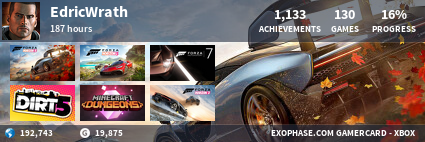spero ci sia qualche buon'anima che mi possa aiutare.
PREMESSA ho preso su STEAM Oblivion Game of the Year (con shivering e i 9), poi ricordandomi di come era la grafica su 360 ho deciso di fare la primissima parte del gioco (tutorial) e uscito dalle fogne ho salvato e sono andato ad abbellirlo con qualche mod.
Tutto quello che ho fatto è seguire alla lettera questo tutorial (davvero ben fatto e semplice)
[video=youtube;blu-CLgKSuY]
e in effetti tutto è andato bene, l'unico problema è che il gioco risulta sfuocato
Visualizza allegato 145151Visualizza allegato 145153
Visualizza allegato 145152
il problema pare sia dell'ENB, "a tweaked ENB" è il nome del file scaricato da nexusmod, e in effetti tra i possibili problemi che poteva dare, il modder, ha citato questo "h) To much blur while having an AMD card? Please try this solution: "If the game seems ‘overblurred’ or you get no DoF effect, it’s likely you have an ATi/AMD card in which case, disable Catalyst AI in the CCC." - che è proprio il mio caso : io allora sono andato a disabilitare questo catalyst AI ma non l'ho trovato direttamente nel pannello di controllo della mia scheda (il CCC appunto), quindi mi sono affidato a questo sistema :
1. In CCC set up your AA & AF settings, make sure that Catalyst AI is set to "High Quality", and make sure that the "Enable Surface Format Optimization" check box is unchecked before continuing.
2. Search for a file named 'Profiles.xml'. Mine was located here:
C:\Users\John Carrizales\AppData\Local\ATI\ACE\Profiles.xml
3. Right click on the file once the search is done and select "Edit".
4. Find 'CatalystAI' and change Enable to Disable
5. Now run the MOM.exe file. Mine was located here:
C:\Program Files (x86)\ATI Technologies\ATI.ACE\Core-Static\MOM.exe
6. Restart your PC and you should be set.
l'ho fatto ma il gioco è sempre sfuocato, anche se gira fluidamente e al massimo dei dettagli.... potete aiutarmi?