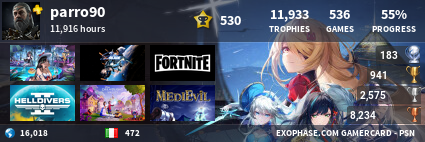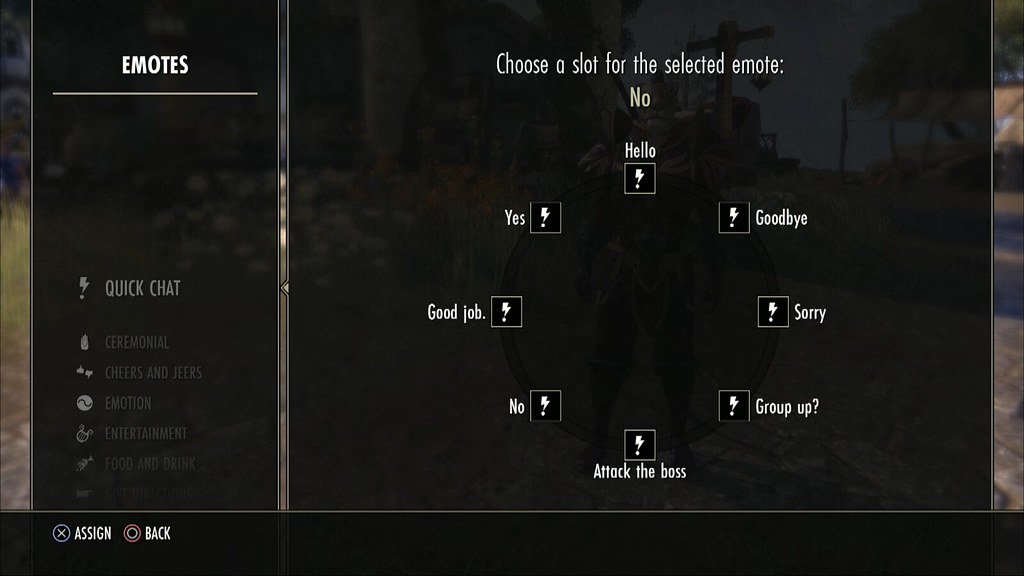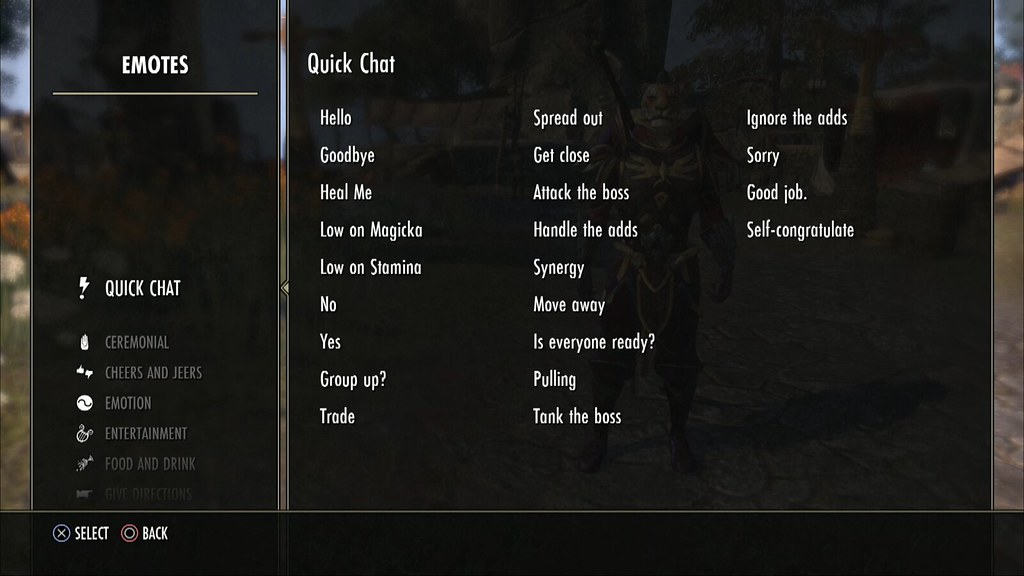At launch, the console versions of ESOTU will feature a Quick Chat system. This system will allow you to select from a collection of premade phrases to quickly communicate with other players around you. You set them to your shortcuts just like you would a consumable item. Once you’ve assigned the Quick Chat phrase to your shortcut wheel, you simply hold down Right on the D-Pad, then use the R-Stick to choose one.When you use a Quick Chat phrase, it will appear as a text chat bubble, visible to those around you along with an emote. Below are a few screenshots of the Quick
You can have a total of eight Quick Chat phrases on your shortcut bar at a time.
There are currently 22 Quick Chat phrases you can choose from, all of which are localized into English, French, and German.