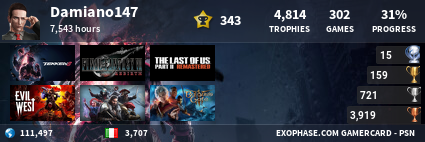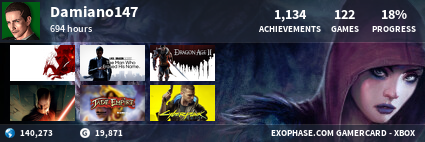- Iscritto dal
- 20 Ago 2004
- Messaggi
- 55,473
- Reazioni
- 3,469
Offline
Tutti i modelli di Steam Deck:
1) Steam Deck LCD da 256 GB a 419 €
2) Steam Deck OLED da 512 GB a 569 €
3) Steam Deck OLED da 1 TB a 679 €
Data di consegna stimata: 3-5 giorni lavorativi
Info sulle handheld al primo post!
Le Rog Xbox Ally in uscita il 16 ottobre!
1) Steam Deck LCD da 256 GB a 419 €
2) Steam Deck OLED da 512 GB a 569 €
3) Steam Deck OLED da 1 TB a 679 €
Data di consegna stimata: 3-5 giorni lavorativi
Info sulle handheld al primo post!
Le Rog Xbox Ally in uscita il 16 ottobre!
Ultima modifica: