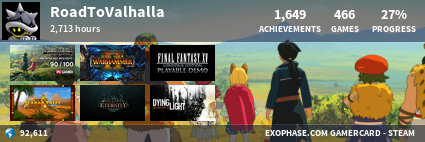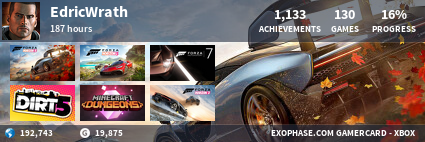UPDATE #3 (weekend edition)
Hello Dead Rising fans,
First of all, on behalf of the team, I'd like to thank you for your patience on the matter while the dev team continues to work on a possible solution.
There appears to be some confusion with regards to the nature of the crash, so I'd like to take this opportunity to provide some clarity on all currently reported issues and potential workarounds.
There are generally three types of crash incidents reported, but they're all caused for different reasons and all are mutually exclusive to each other.
1. Desktop Nvidia users with discrete graphics cards
The dev team is aware of reports of random crashes that occur in middle of active gameplay. It can happen 5 minutes in or 2~3 hours later. It's seemingly random but fairly consistent for those users affected by it.
For those experiencing random crashes, many users have reported that rolling back to GeForce 335.23 WHQL driver[
http://www.geforce.com] resolved the problem, or at least reduced frequency of the crash. While the dev team continues to look into fixing this issue, this may be a viable workaround for the time being. For those who cannot roll back to 335.23, some users have had success by turning off the “Shader Cache” option in the Nvidia Control Panel
.
2. Laptop users with NVIDIA Optimus switchable graphics
While laptop graphics fall outside of the minimum spec requirements and aren’t officially supported, we understand many users still choose to play DR3 on laptop systems.
There are currently two unique issues that prevents NVIDIA Optimus systems from running DR3.
The game crashes or freezes right after the Capcom and CV logo. The game either enters the “Dead Rising 3 is Not Responding…” state and stays stuck indefinitely, or crashes to desktop immediately. Windows error log seems to indicate deadrising3.exe crash is related to Nvidia’s Dynamic Link Library known as nvwgf2umx.dll – a DLL that controls a number of display functionalities such as gamma, power profile, multi-monitor modes, and so on.
At this time, there’s no permanent user-side fix and it’s something the dev team needs to look into.
Workaround: While not practical, a known a workaround is to connect your laptop to a second monitor or a television set via external video output. This essentially bypasses the Intel integrated graphics chip and allows the system to talk directly to the Nvidia chip at a hardware level instead of passing through the on-chip solution. It essentially operates as if Optimus doesn’t exist at all, allowing the display to hook directly to the NVIDIA GPU. Note: you will also want to assign “High-performance NVIDIA processor” to Dead Rising 3 in the Nvidia Control Panel --> Manage 3D Settings menu. This workaround should circumvent the crash/hang at the initial start-up while using the Nvidia chip.
Note for Nvidia Optimus users with Windows 8.1 64 bit…there’s also a known issue with the new SecureBoot feature that was introduced via Windows 8.1 update. This bug is currently preventing Nvidia graphics from reliably establishing connection to device enumeration APIs. Due to this issue, some games (including DR3) defaults to “Integrated graphics” even if you manually assign “High-performance NVIDIA processor” in the Nvidia control panel. A temporary workaround is to disable SecureBoot in the PC’s system BIOS menu. This should at least allow the game to operate using the Nvidia chip. Note, however, that this solution doesn’t mitigate the 2a crash issue. A true, temporary workaround is to bypass integrated chip by connecting to a second external monitor.
3. “Crash-on-Boot” issue
The symptom: game crashes almost instantly upon launching the application. We apologize for the inconvenience this has caused as it was clearly a human error on our part due to working with a number of different build versions.
For clarity’s sake, this issue affected a small subset of users who redeemed a Steam key that was purchased outside of Valve’s Steam store, from a boxed retail copy, or obtained via other means. Unfortunately, some of these keys were associated to an older build branch which unfortunately had missing files that the game depended on.
Number of users who had experienced the ‘crash-on-boot’ issue (we simply looked at the number of redeemed keys that were tied to this incomplete build branch) at the time was roughly 2.38% of the entire user base before we updated the build tree with the missing files. The missing files became available the same day via automatic update that downloaded approximately 1.4GB worth of files.
To clarify, not all users will be prompted to download this 1.4GB ‘missing file update’ since most already have them on their PC.
Finally, thank you for your patience on the matter, and we’ll be sure to update you as soon as we have more information or a solution in place.
-wbacon

 Il gioco è divertentissimo, peccato per i crash che affliggono chi ha windows 8.1(mi capita dopo mezz'ora circa)
Il gioco è divertentissimo, peccato per i crash che affliggono chi ha windows 8.1(mi capita dopo mezz'ora circa)