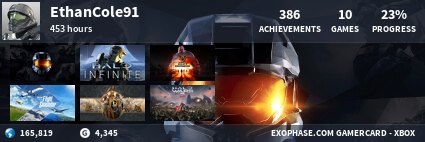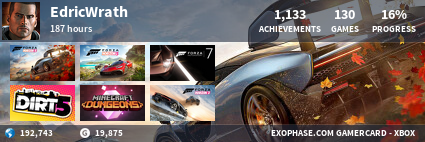KingArthassolo
Bannato
- Iscritto dal
- 2 Mag 2014
- Messaggi
- 8,686
- Reazioni
- 93
Offline
http://reshade.me/hanno pubblicato il Reshade 3.0
Posto il link per salvare la googlata alla gente //content.invisioncic.com/a283374/emoticons/tongue.png
Changelog
3.0.0:
- Added in-game GUI and tutorial
- Added preset file loading and saving
- Added support for loading multiple effect files
- Added support for blocking game input when the GUI is focused
- Added platform information to initial version log entry
- Added "mousebutton" source for uniform variables
- Added theoretical support for the mouse wheel and additional mouse buttons
- Added "ClearRenderTargets" pass state
- Added support for unicode filesystem paths throughout ReShade
- Added configuration file to save commen settings
- Added "SetCursorPos" hook to allow free cursor movement when inside GUI for games using it
- Added support for "#pragma once" in shader files
- Added support for modifier keys to GUI and screenshot key shortcuts
- Added various GUI related uniform variable annotations
- Added performance mode which converts all uniform variables to constants
- Added parser error when encountering more than one statement in a switch case body
- Added parser error message if a variable is both "uniform" and "const"
- Added parser syntax error when encountering an initializer on a variable with semantic
- Added warning message on implicit vector truncation in function calls
- Added deprecation warning for type tokens on annotations
- Added error message if D3DCompiler is not installed
- Added support for mouse buttons to toggle techniques
- Added customizable option to display FPS on screen at all times
- Added thread synchronization to window message handling
- Lowered FPS display precision
- Forced usage of DXGI 1.1 and D3D 10.1 instead of allowing older versions
- Increased number of texture slots restored by OpenGL stateblock
- Improved performance
- Changed "tex2Dfetch" intrinsic to take a level-of-detail argument
- Changed input management to hook "Get/PeekMessage" rather than using "SetWindowsHookEx"
- Updated all dependencies
- Disabled HLSL compiler warning 3571
- Fixed "Print Screen" key state not being registered correctly
- Fixed lexer failing to parse numbers that are too big for floating point storage
- Fixed lexer failing to parse floating point numbers with exponent
- Fixed OpenGL uniform buffer layout
- Fixed texture data upload for "R8" and "RG8" format on Direct3D10+
- Fixed raw input capture and blocking
- Fixed duplicate input if raw input is enabled without RIDEV_NOLEGACY set
- Fixed crash if effect parser encounters a "switch" statement with a default case
- Fixed crash on WM_INPUT message if target window registration was missed
- Fixed OpenGL renderer calling hooked OpenGL functions rather than the original ones
- Fixed buffer overflow in OpenGL texture update
- Fixed missing error messages after internal shader compilation failed
- Fixed missing error message when encountering mistake while parsing annotations
- Fixed shader stage incompatibilities in Direct3D 10/11 when resolving backbuffer but not rendering any effects
- Fixed invalid type in unary expressions after constant folding
- Fixed bitwise operations returning wrong results in Direct3D 9 effect code
- Fixed texture registers exceeding fast on Direct3D 10 and 11 due to multiple occurances of the same object
- Fixed duplicate state changes in OpenGL renderer
- Fixed "Alt" key state not being updated after leaving the window via "Alt + Tab"
- Fixed crash if using SRGB view on special texture reference on Direct3D 10 and 11
- Fixed mouse cursor being restricted by clip rectangle by resetting it as long as game input is blocked
- Fixed black screen in OpenGL games using "glClipControl" to change clipping behavior
- Fixed OpenGL sRGB issues due to GL_FRAMEBUFFER_SRGB affecting glBlitFramebuffer
- Fixed silent OpenGL error when capturing frame
- Fixed OpenGL renderer not copying frame buffer if a scissor rectangle was defined
- Fixed "tex2Dgatheroffset" intrinsic causing compiler error in Direct3D 10 and 11
- Removed trace logging (now logs more detailed by default)
- Removed all depth related pass states
- Removed built-in Direct3D 8 to 9 wrapper