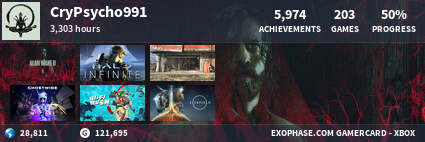se avete un sistema DAVVERO performante e volete alzare ancora di più la resa visiva, un sito tedesco ha fatto un ottimo lavoro: ha modificato i vari preset presenti nel gioco aggiungendo anche varie modifiche al file .ini. In poche parole, quello che nel gioco vanilla è il preset ultra diventa il preset medio, e le impostazioni ad alto ed estremo sono versioni molto potenziate.
copioincollo brutalmente le varie opzioni ritoccate:
per il download andate a circa metà pagina link
ps: è incluso uno sweetfx ma potete anche non usarlo/usare quello che più vi aggrada
copioincollo brutalmente le varie opzioni ritoccate:
Recommended specs in short:
High - GTX970 and higher
Ultra - Titan X and higher
Short summary of what the sliders do after applying the presets:
Number of background characters: Ultra = more than twice the characters of old Ultra.
Shadow quality: Low = old high, Medium = old Ultra, High = 4k shadows with enhanced view distance, Ultra = 8k shadows with further enhanced view distance. (High performance impact)
Terrain quality: Enhances terrain clipping by upping the sample rate. (Low performance impact)
Water quality: Controls water tesselation only (water simulation always on). From low to ultra: 16/32/64/128x tesselation. (high performace cost)
Grass density: Medium = old ultra (high performance cost).
Texture quality: Controls texture budget and LOD (VRAM usage)
Foliage visibility range: Obvious, High pushes it beyond old ultra, Ultra pushes it further. (highest performance cost)
Detail level: "some minor stuff" (low performance cost).
Two directories are found in the ZIP file:
"Dokumente" - This goes to your Documents\The Witcher 3 folder, it changes the budget limits for Textures, Models etc. to enable the high end presets. Only user.settings is changed, back it up.
"Spielverzeichnis" - This goes to your game install directory. It changes the file \bin\config\r4game\user_config_matrix\pc\rendering.xml (backup...) and provides a SweetFX preset which tones down the colors a bit (optional, does not impact graphics settings.).
High - GTX970 and higher
Ultra - Titan X and higher
Short summary of what the sliders do after applying the presets:
Number of background characters: Ultra = more than twice the characters of old Ultra.
Shadow quality: Low = old high, Medium = old Ultra, High = 4k shadows with enhanced view distance, Ultra = 8k shadows with further enhanced view distance. (High performance impact)
Terrain quality: Enhances terrain clipping by upping the sample rate. (Low performance impact)
Water quality: Controls water tesselation only (water simulation always on). From low to ultra: 16/32/64/128x tesselation. (high performace cost)
Grass density: Medium = old ultra (high performance cost).
Texture quality: Controls texture budget and LOD (VRAM usage)
Foliage visibility range: Obvious, High pushes it beyond old ultra, Ultra pushes it further. (highest performance cost)
Detail level: "some minor stuff" (low performance cost).
Two directories are found in the ZIP file:
"Dokumente" - This goes to your Documents\The Witcher 3 folder, it changes the budget limits for Textures, Models etc. to enable the high end presets. Only user.settings is changed, back it up.
"Spielverzeichnis" - This goes to your game install directory. It changes the file \bin\config\r4game\user_config_matrix\pc\rendering.xml (backup...) and provides a SweetFX preset which tones down the colors a bit (optional, does not impact graphics settings.).
per il download andate a circa metà pagina link
ps: è incluso uno sweetfx ma potete anche non usarlo/usare quello che più vi aggrada
Ultima modifica da un moderatore:

 ) , dopo che l'altra volta dopo una aggiornamento non mi si voleva avviare, menomale che ho risolto riprestinando a un aggiornamento passato
) , dopo che l'altra volta dopo una aggiornamento non mi si voleva avviare, menomale che ho risolto riprestinando a un aggiornamento passato