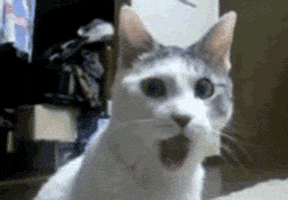- Iscritto dal
- 20 Ago 2004
- Messaggi
- 55,468
- Reazioni
- 3,447
Offline
Attenzione agli spoiler!
Avviso: il comando spoiler di Tapatalk potrebbe non funzionare in modo corretto, quindi occhio.
A prescindere da ciò, qualsiasi spoiler (involontario o meno) verrà sanzionato con un cartellino.
Avviso: il comando spoiler di Tapatalk potrebbe non funzionare in modo corretto, quindi occhio.
A prescindere da ciò, qualsiasi spoiler (involontario o meno) verrà sanzionato con un cartellino.
Ultima modifica da un moderatore:





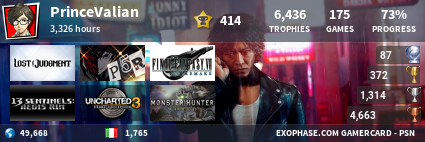
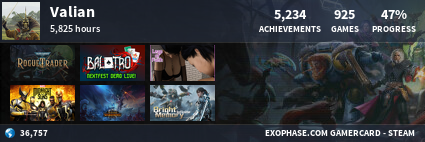
 benvenuto final fantasy XIII clair obscure
benvenuto final fantasy XIII clair obscure 

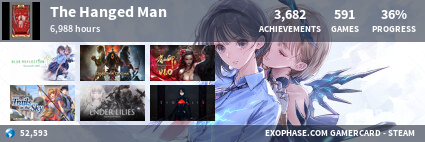

 per ora non mi pare molto punitiva ma mi riservo di cambiare idea in caso
per ora non mi pare molto punitiva ma mi riservo di cambiare idea in caso  quando ho
quando ho